Awesome Features in Libreoffice
Published:
Today, I found some awesome shortcuts to insert special characters in LibreOffice (LO).
Unicode number method for special characters inputting
All in all, the method is that
- first typing the unicode number for a special character
- and then pressing
alt + Xtogether The number would be transformed into the corresponding character by LO automatically. Awesome!
I also found another command ctrl + shift + U + xxxx, where xxxx is the unicode number, but it does not work for me.
Look for the unicode-character table? Try the wiki page!
P.S., if in the VIM environment, try ctrl + V and then U, final xxxx, such as ≡ ▁ ▂ ▃ ▄ ▅ ▆ ▇ █ ▉ ▐ ░ ▒ ┑┕ ┠
3D effects in libreoffice draw
- Import an image or draw a 2D shape;
- then right click, find the
convert->To 3Dcommand - then right click again, find
3D effectsto invoke the 3D effect panel. Adjust properties as you like (especially the depth) - Of course, you could also adjust the color and transparency as usual
Here is a visual effect 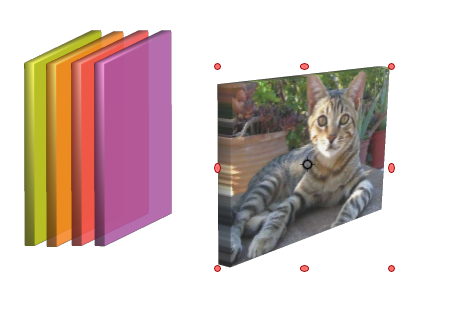
Font replacement in LO and MSOFFICE
- Liberation Serif vs Times New Roman
- FondolSong vs Song
